Fair Go runs as a Progressive Web App, which gives you the benefit of always getting the latest version, no downloads or updates to manage. Every time you launch the mobile site, you get the latest version, with all the latest features, games and security updates already installed.
There’s no necessity to download Fair Go Casino or visit the app store, but for the most seamless experience, it’s a good idea to create a shortcut to your home screen to have quicker access. It works just like a real app, with instant login and direct access to the casino service and promotions.
This will ensure you are always one tap away from the full mobile experience and never have to think about updates, as they happen automatically.







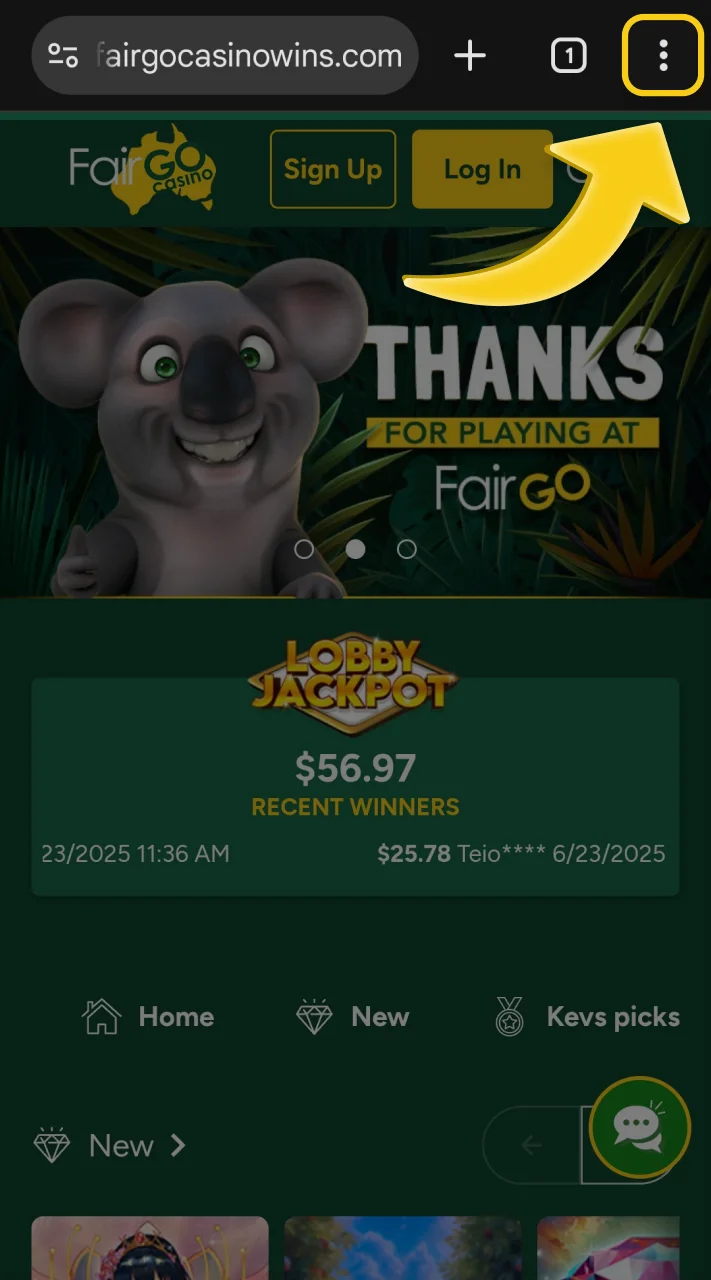
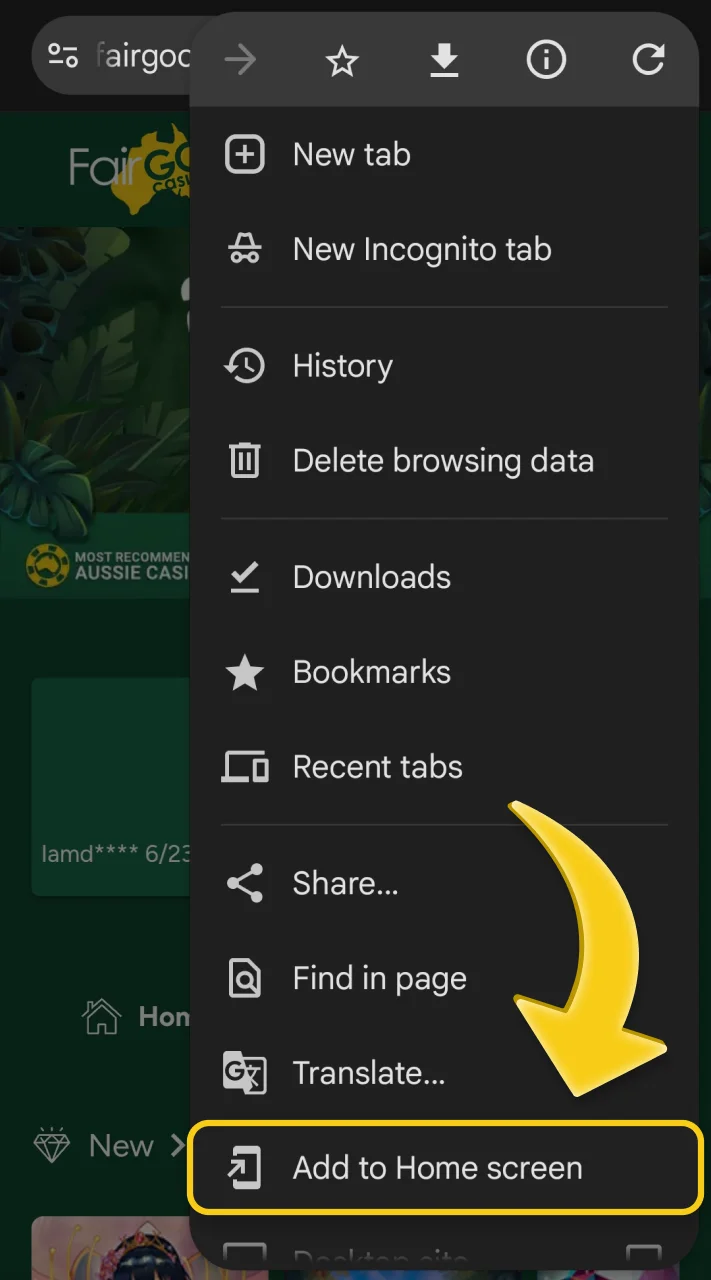
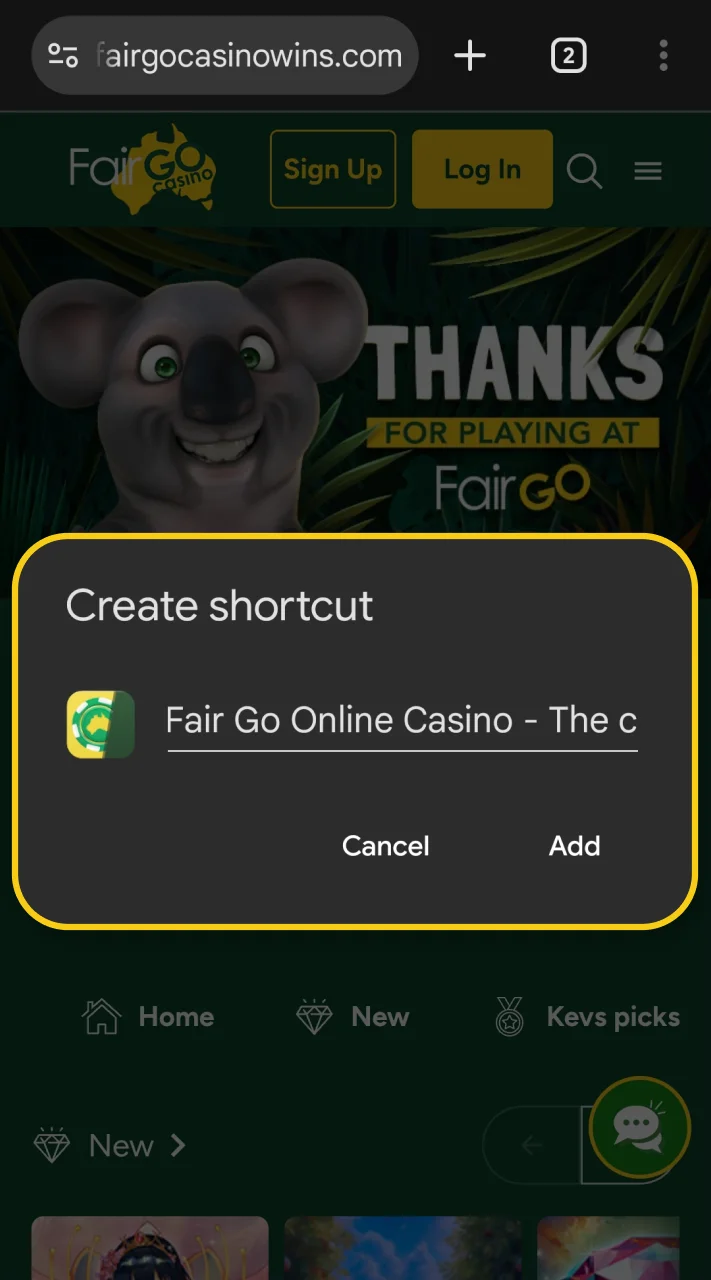
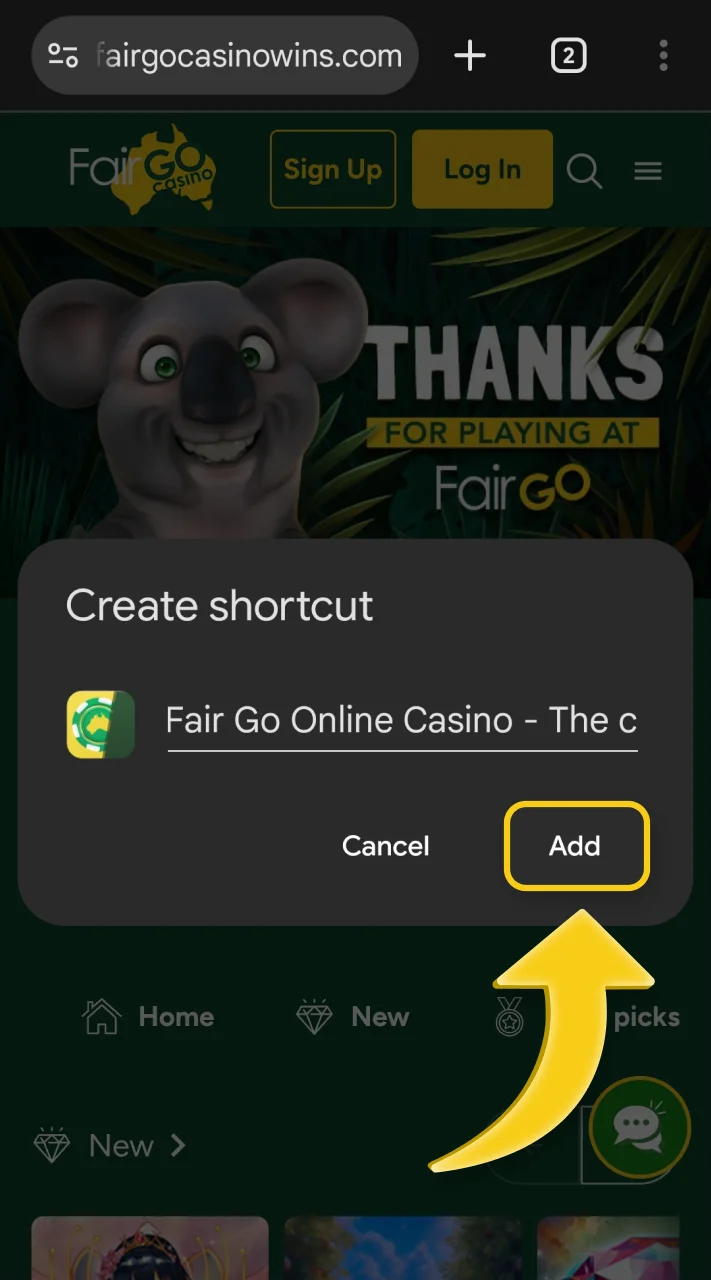

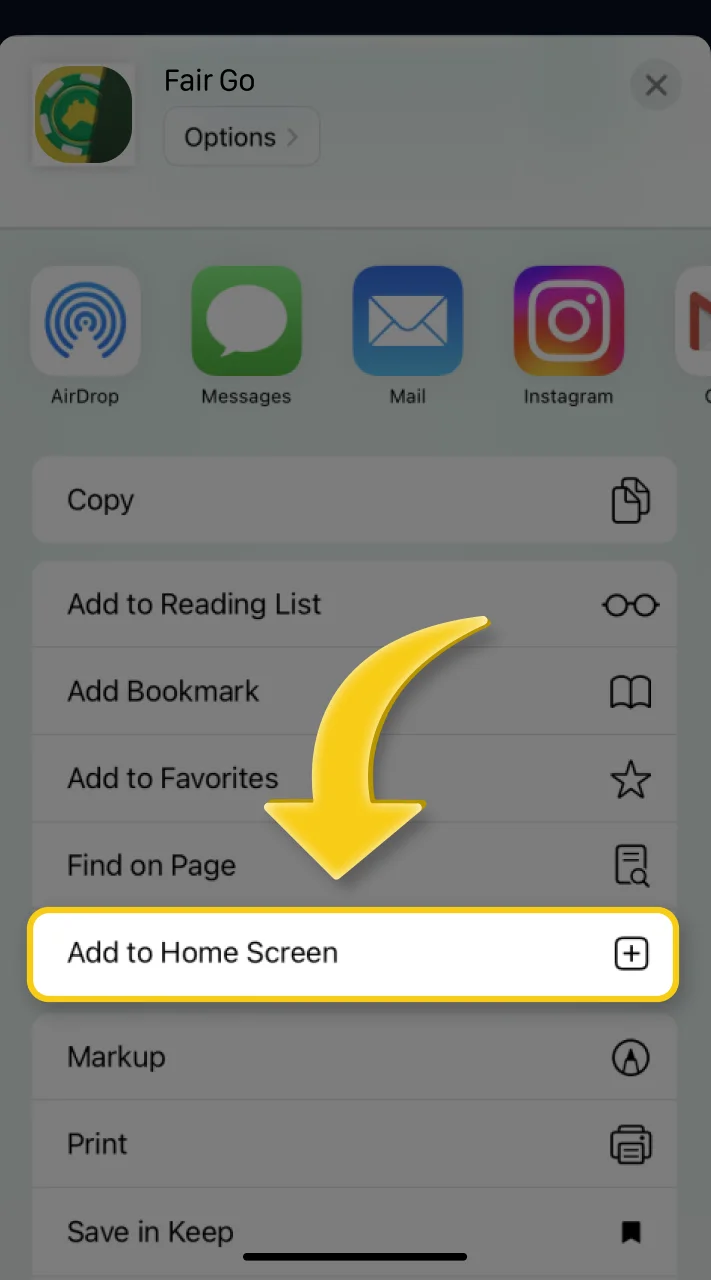
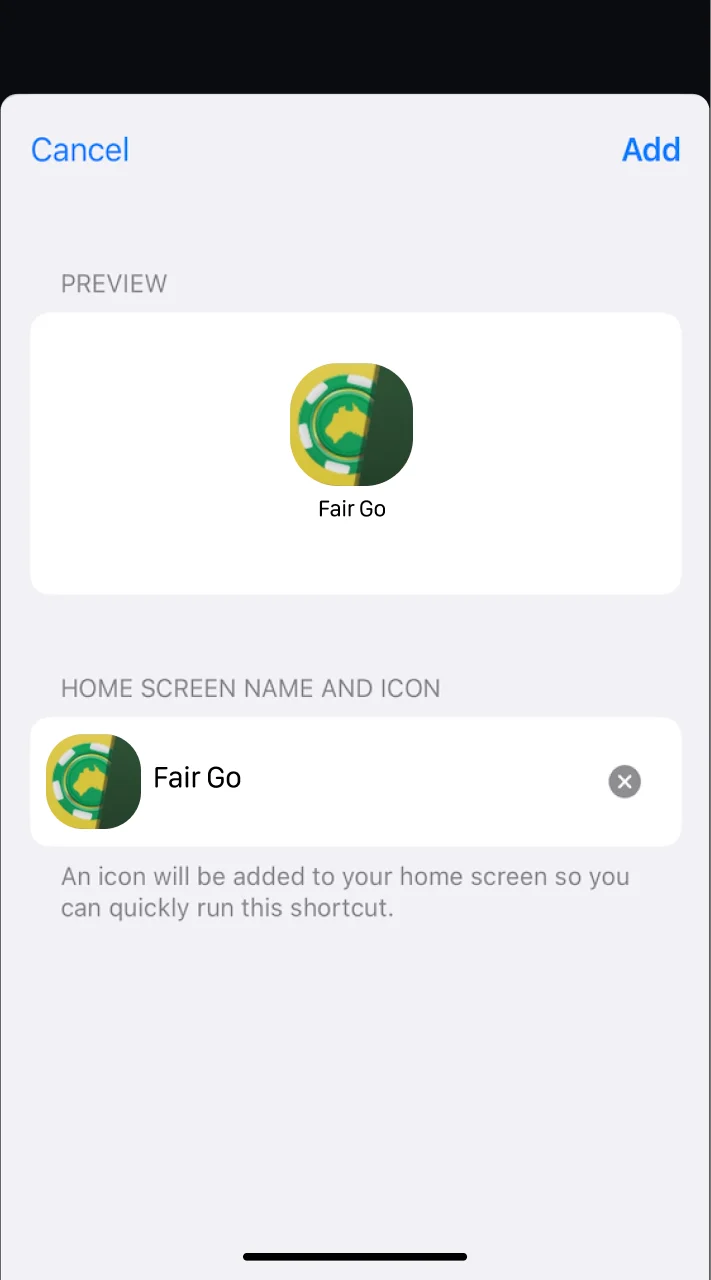
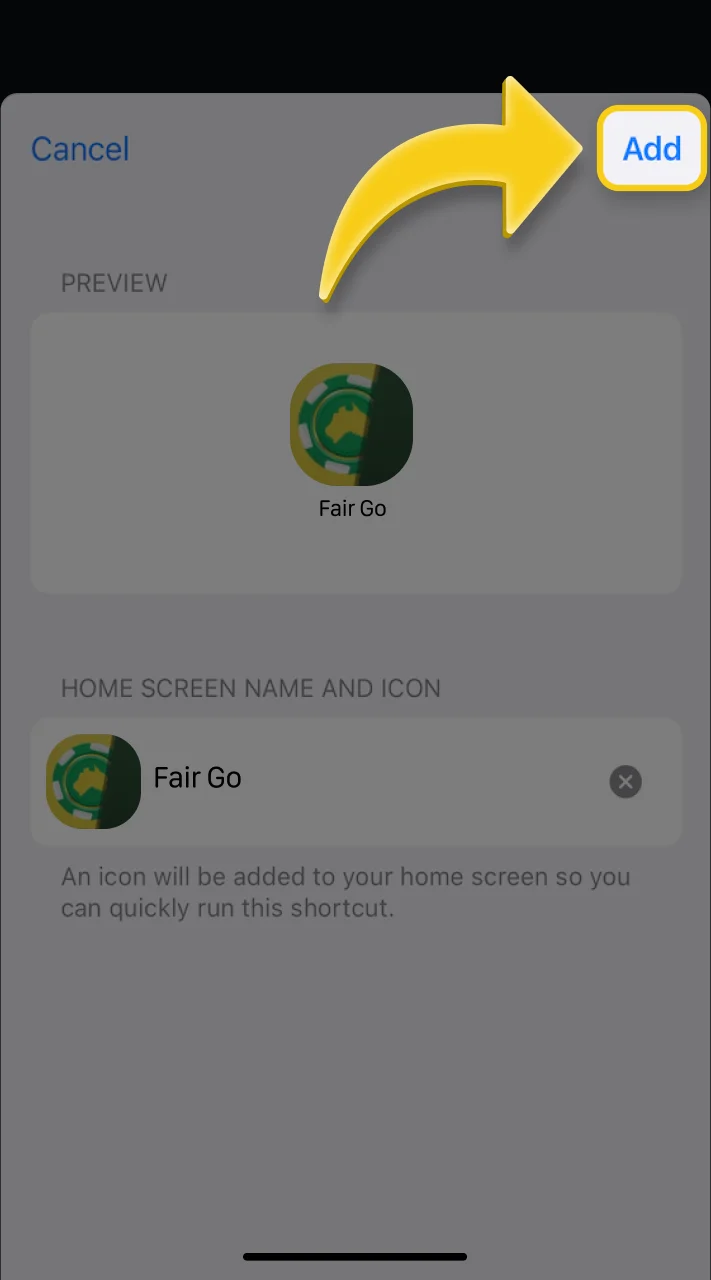








Comments